Spoofax development troubleshooting¶
This page provides some troubleshooting information.
Developing on macOS Catalina and newer¶
Due to some legacy 32-bit binaries (sdf2table and implodePT) that are required to build some of the Spoofax meta-languages, building on macOS Catalina or newer (Big Sur, Monterey) requires the following additional components to be installed:
coreutils- Docker for Mac
Refer to the Requirements page for more information and installation instructions. The following subsections detail some problems that can occur when developing on macOS Catalina or newer.
Command failed: sdf2table¶
Errors with sdf2table or implodePT similar to the following:
Exception thrown during build. Required builder failed. Error occurred in build step "Compile grammar to parse table": org.sugarj.common.Exec$ExecutionError: Command failed: sdf2table -t -i myproject/src-gen/syntax/myproject-permissive.def -m myproject -o myproject/target/metaborg/sdf.tbl
These are usually caused by Docker not being available on the $PATH in Eclipse. Inspect the log on the command-line, or in /tmp/sdf2table.log or /tmp/implodePT.log for more details. The two most common errors found in the log are:
docker: command not found¶
If you are sure Docker is installed, it's probably not on the path in Eclipse. Find out the path to the Docker executable using:
which docker
For example, if Docker is installed using Homebrew, this might return:
/usr/local/bin/docker
Inspecting the $PATH printed in the log, we see that /usr/local/bin is not there:
$PATH: /usr/bin:/bin:/usr/sbin:/sbin
Note that this $PATH variable is used in the macOS GUI applications, and independent from the one used in a local terminal. (This means /usr/local/bin might be present when just executing echo $PATH.) To fix this, we need to modify the $PATH variable for all graphical applications and for all users.
First, verify the current setting:
launchctl getenv PATH
If this prints anything, that's the current $PATH for graphical applications. If this prints nothing, as is the default, then the default $PATH can be determined as follows:
sysctl user.cs_path
This prints:
user.cs_path: /usr/bin:/bin:/usr/sbin:/sbin
Now, we need to modify the path to include the /usr/local/bin, or wherever Docker is installed. We will take the current path (or the default path) and prefix it with the desired path.
sudo launchctl config user path /usr/local/bin:/usr/bin:/bin:/usr/sbin:/sbin
It will print:
Configuration applied. You must reboot for changes to take effect.
Finally, reboot the computer. Until the system has been rebooted, these changes are not applied. After rebooting, we can verify that the $PATH for graphical applications has been set correctly:
launchctl getenv PATH
This should print:
/usr/local/bin:/usr/bin:/bin:/usr/sbin:/sbin
Reopen windows when logging back in
If the option to Reopen windows when logging back in is enabled when restarting, any running Eclipse instance will be restored with the original (incomplete) $PATH.
Make sure to close any running instance of Spoofax Eclipse, verify that it has quit completely, then start it again.
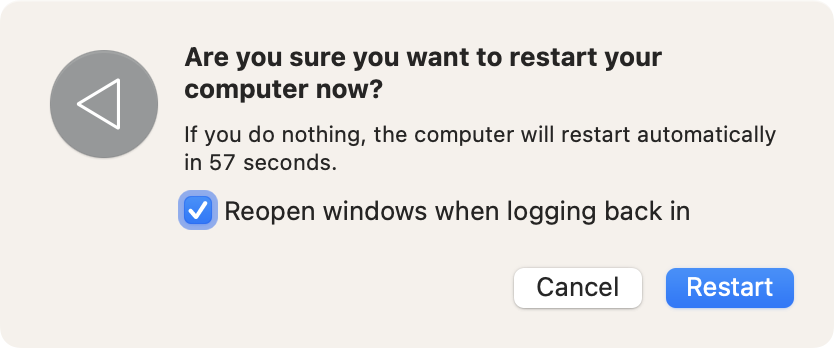
Cannot connect to the Docker daemon¶
The following error indicates that the Docker daemon might not be running. Ensure Docker has been started.
ERROR: Cannot connect to the Docker daemon at unix:///var/run/docker.sock. Is the docker daemon running?
Mounts denied: The path is not shared the host and is not known to Docker¶
Error response from daemon: Mounts denied:
The path /var/folders/a_/foo0000bar/T/vfs_cache-345/tmp_123_macosx/sdf2table-macosx
is not shared from the host and is not known to Docker.
Ensure the root of the path (/var/folders in this example) is shared in Docker for Mac. Go to Docker for Mac Preferences ‣ Resources ‣ File Sharing and add the path to the list. The default list should contain:
/Users/Volumes/private/tmp/var/folders
invalid mount config for type "bind": bind source path does not exist¶
Error response from daemon: invalid mount config for type "bind":
bind source path does not exist:
/var/folders/a_/foo0000bar/T/vfs_cache-345/tmp_123_macosx
Ensure that both Docker and the terminal from which you are invoking the build have full-disk access. Go to macOS Preferences ‣ Security and Privacy ‣ Full Disk Access and check the checkboxes next to Docker and your terminal (Terminal and/or iTerm).
Created: April 19, 2024